READ THIS FIRST: How to Use the Asynchronous Assignment
If you are working with Dr. Palmerton or another tutor 1-on-1:
Please book your appointments weekly for the first 4-5 weeks. After this initial period, we will decide whether to continue weekly sessions or spread them out based on your progress and needs.
Before each session, make sure to complete your Asynchronous Assignment.
If you are working with Dr. Palmerton in Small Groups:
→ → → PLEASE FOLLOW THIS EXAMPLE HERE ← ← ←
NOTE: you MUST have mastered ALL the START HERE Anki lessons to do this assignment. If you have not done the Accelerator, do so first, then return to this assignment.
Table of Contents
With this exercise, there are four things you should be thinking about generally. Are you:
I will explain these briefly, then discuss the assignment.
An easy way to miss a question is to not understand its purpose. We spend a lot of time on this with the Course. If you’d like more, I recommend looking at / doing the SAQ assignment, which is the basis for this current assignment as well.
This is critical. Two of the biggest problems I see is students making:
When you get a question wrong, you need to ask yourself WHY you missed it. If you missed it because:
Reflect on why you missed the question and make sure you are making appropriate cards.
This is another big one. Remember that for Concept cards, the format should be:
(Concept) – use ________ to explain (something clinically relevant) <br><br>
For example:
Left vs. right heart failure – use the order that blood flows through the cardiopulmonary circuit to explain how you could distinguish the two
Another very common mistake is on PC cards, asking questions like, “What is the best next step in management?” Remember, the more questions you ask, the more likely you’ll get it wrong and have to repeat the entire thing, making you more miserable and your cards less useful.
Sometimes you realize when doing a question that you don’t know much/anything about the broader topic. Let’s say you get a question wrong about streptococcal meningitis. In the process, you realize you’ve been avoiding learning about CSF findings in meningitis. Do you:
Generally, you should be mastering one broad topic per day. Yes, initially you will “cover” less. Also, since these are the things we struggle with, we avoid them often. However, just imagine what you could do if you were to master one broad topic every day for a week? A month? Longer? The results compound very quickly.
Be sure to include the cards from mastering one broader topic in your document.
Make a Google Doc and share the link with me via the Discord thread.
Be sure to give me edit access so BOTH of us can type into the document. Read about how to do this here.
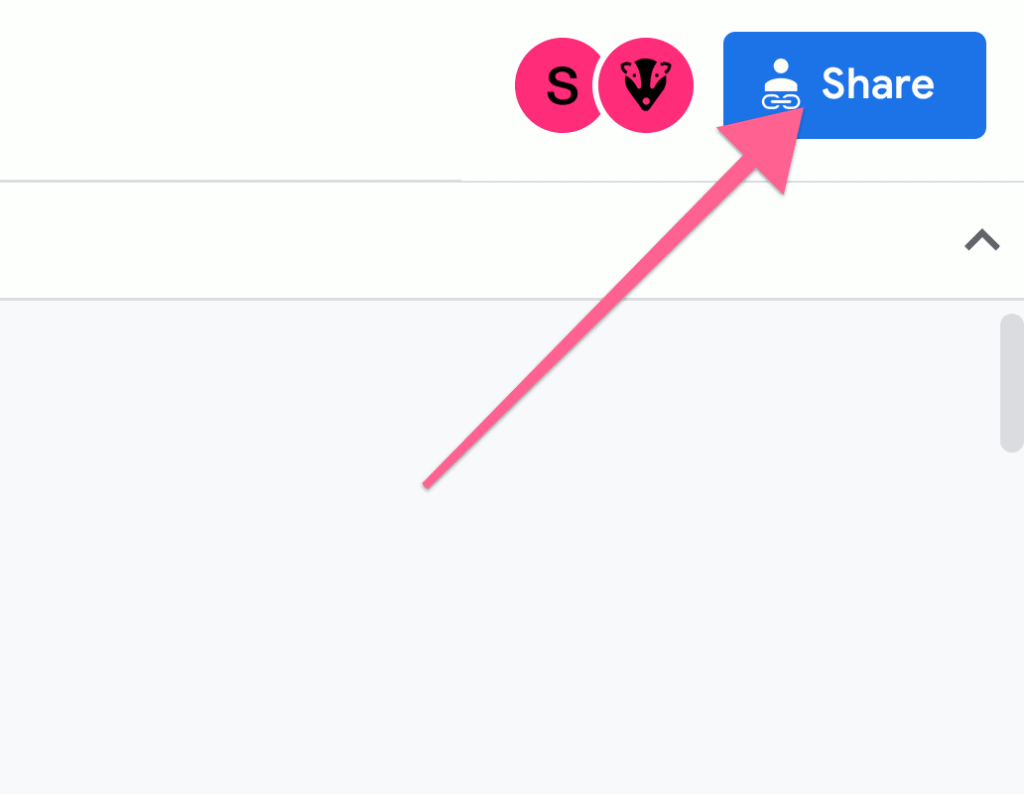
Please share the document with me, and allow me to edit it
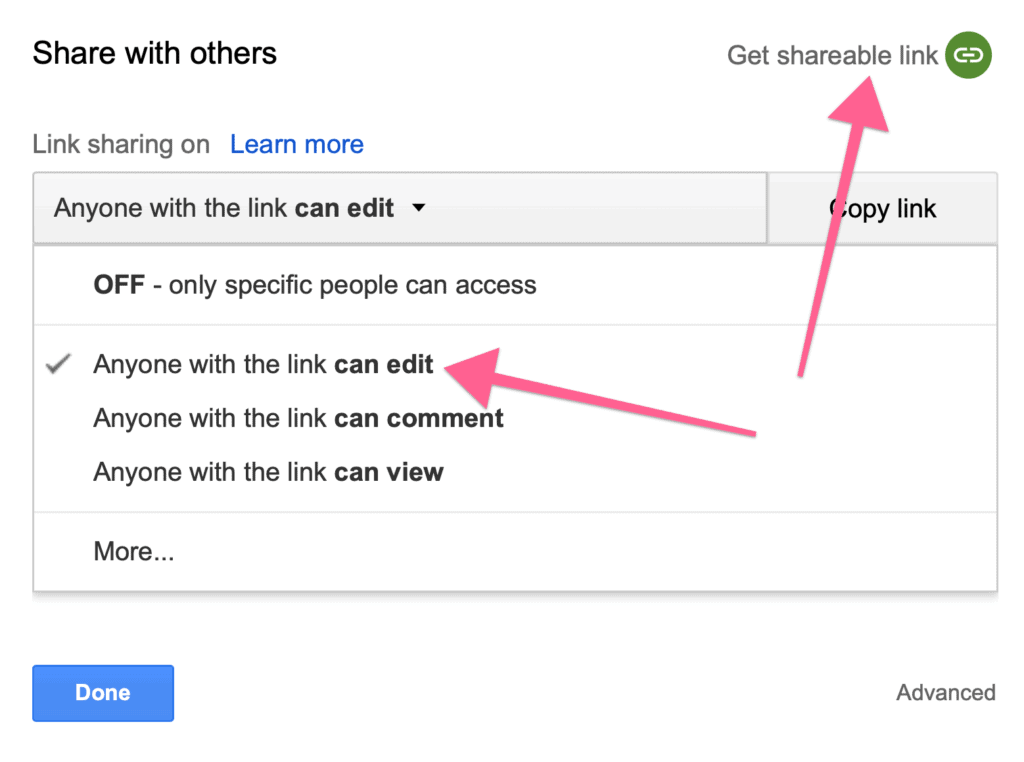
Please share the document with me, and allow me to edit it